Need to check your PESCO online bill? You can do it in seconds using your 14-digit reference number. This number is printed on your electricity bill and lets you instantly view or print a duplicate copy—without any hassle.
اپنا بل چیک کریں
اپنا بل چیک کرنے کے لیے 14 ہندسوں کا ریفرنس نمبر یا 10 ہندسوں کی کسٹمر آئی ڈی درج کریں، پھر “چیک بل” پر کلک کریں — !
Where to Find the Reference Number
If you’re not sure where to find the reference number on your bill, look at the red highlighted area in the image below (commonly located at the top corner of your printed bill):
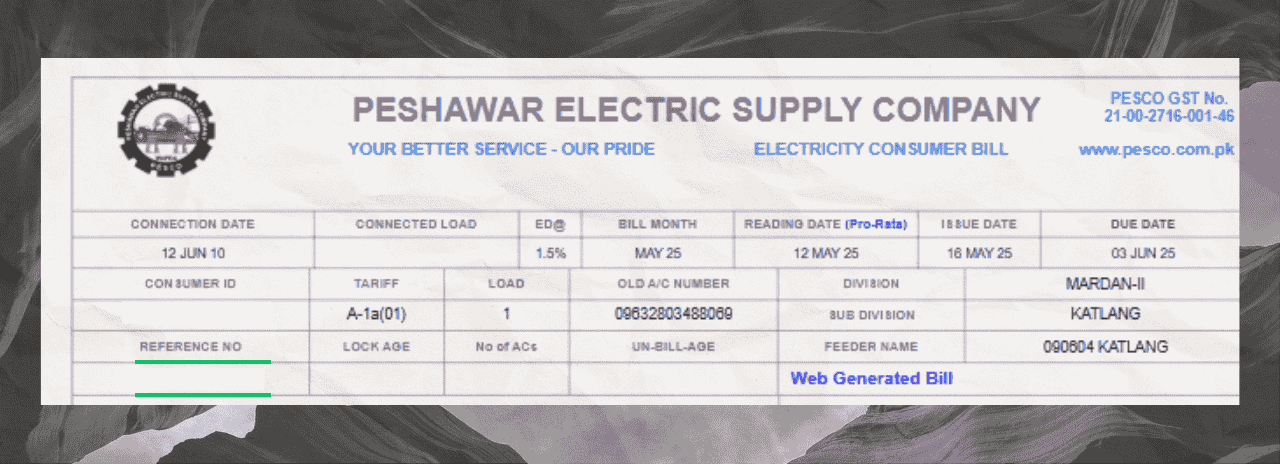
Tired of waiting for your paper electricity bill to arrive? You’re not alone. In this digital age, who wants to stand in long queues or wait endlessly for a piece of paper, right? That’s why PESCO (Peshawar Electric Supply Company) has made things super easy by offering online bill services.
Whether you need your PESCO duplicate bill, want to understand charges like FPA and GST, or just want to keep tabs on your electricity usage, this guide has got you covered. Let’s get started!
About Peshawar Electric Supply Company (PESCO)
The Peshawar District Electricity Council was reorganized into the Peshawar Electric Supply Company (PESCO) in 1998, when WAPDA dissolved its distribution companies.
Today, PESCO supplies electricity to the civil districts of Khyber Pakhtunkhwa and serves approximately 3.8 million customers—households, businesses, industries, and more.
They have a robust distribution network that includes 132 kV and 66 kV subtransmission lines/substations and 11 kV/440 V low-voltage lines with transformers—these deliver electricity directly to your home or business.
Operational Circles of PESCO
Ever wonder how PESCO manages such a big area? It does so by dividing the region into the following operational circles:
| BANNU Circle | HAZARA Circle-1 | HAZARA Circle-2 |
| KHYBER Circle | MARDAN Circle | PESHAWAR Circle |
| SWABI Circle | SWAT Circle |
These are further split into divisions and subdivisions.
PESCO services include:
- New electricity connections
- Bill payment facilitation
- PESCO Application Tracking
- Meter replacement and TOU/TOD meter installation
- PESCO Mobile Data Collection Service
PESCO Strategic Vision:
PESCO aims to be a great resource for both the community and the Muslim community. This idea seeks to find a sustainable (productive) and practical way in every era that is not only local but also sustainable at every level.
PESCO believes that local stewardship should not be a policy but rather a culture that will evolve. The health and well-being of our employees is PESCO’s top priority. The company offers health and safety services, employee assistance programs, stress management policies, and a comprehensive wellness program.
In addition, PESCO also offers universal health insurance and financial health insurance solutions to protect its employees and their families from health risks. All this is in line with PESCO’s fundamental principle of upholding justice and equality in every process
Requirements to View PESCO Bill Online
Before you get started, make sure you have
- Internet access (even mobile data works!)
- A smartphone, tablet, or computer
- Your Reference Number
- A PDF reader (for viewing saved copies)
These are the basic requirements for checking a PESCO bill online.
How to Receive Your Bill via Email or SMS
Wouldn’t it be awesome to get your bill without checking the website every time? Here’s how to receive a PESCO web bill as an email or SMS:
- Visit the PESCO website
- Go to the “E-Billing” section
- Type in your reference number along with your email or mobile number
- Click submit, and you’re all set!
You’ll now receive your bill alerts directly.
PESCO Bill Payment Methods
How to Pay PESCO Bill Online?
Now let’s talk payments. Gone are the days of standing in long queues. You can now pay your PESCO bill online through
- JazzCash or Easypaisa apps
- Internet banking (HBL, UBL, Meezan, etc.)
- ATM machines
- Retail outlets and post offices
If you’re late, you can request an Extension Of Due Date Of PESCO Bill or opt for the PESCO bill installment procedure by contacting your local office.
How to Check the Load Shedding Schedule
Load shedding has become a major issue in Pakistan, especially when it happens without any proper timetable. It often occurs that electricity goes out earlier than scheduled; sometimes it stays on even during the expected load-shedding time, and occasionally the schedule changes without any prior notice—leaving us completely unaware.
The only solution to all this confusion is to check the load-shedding schedule for your city. This way, you can find out the exact timetable—when the electricity will go and when it will come back.
But now, you can easily check your load-shedding schedule. By entering the 14-digit reference number provided on your electricity bill on the CCMS website, you can view the load shedding schedule according to your city.
To check the load-shedding schedule, follow these steps.
- Visit the CCMS website.
- Click on “Feeder Details.“
- Enter your 14-digit reference number in the search bar and click the Search button.
- You will be able to see the complete load-shedding schedule for your feeder.
- The times marked as ‘OFF’ indicate when your feeder will be shut down.
Understanding PESCO Bill Taxes and Charges
| Charge | What It Means |
|---|---|
| GST | Government sales tax on electricity usage |
| FPA | Fuel Price Adjustment (monthly variation in fuel cost) |
| QTA | Quarterly Tariff Adjustment |
| TV Fee | Fixed monthly fee for PTV |
| Electricity Duty | Provincial government tax |
| Neelum–Jhelum Surcharge | Contribution to the hydropower project |
| Meter Rent | Monthly rent if the meter is installed by PESCO |
Understanding these charges helps you track where your money is going every month.
What is the PESCO MIS System?
What is the PESCO MIS Bill?
MIS (Management Information System) is the internal system PESCO uses to manage consumers and billing.
Key Features and Benefits of MIS:
- Real-time data tracking
- Customer service insights
- Efficient billing and record keeping
Peak and Off-Peak Timings Explained
To manage your electricity costs smartly, understand the peak and off-peak timings:
- Peak Hours: 6:30 PM – 10:30 PM
- Off-Peak Hours: All other times
Use appliances like irons, ACs, and washing machines during off-peak hours to reduce your bill.
New Connection or Transfer Procedure:
If you’ve purchased a property with an existing PESCO connection and want the bill in your name, you must follow the same steps as applying for a new connection. Simply visit your nearest PESCO office to request a name change or correction.
Common Issues and How to Fix Them
Common Issues While Checking PESCO Bill Online & Solutions
Here are some quick fixes:
- Wrong Reference Number: Always double-check your digits
- Website Down? Try again after some time or clear your browser cache
- Bill Not Found? It may not have been generated yet. Wait a few hours.
You can always reach out via the PESCO helpline or their complaint portal.
PESCO Net Metering and Green Meters
PESCO Net Metering System
Generate solar energy and sell excess back to the grid. Perfect for homes with solar panels.
PESCO Green Meters System
These eco-friendly meters promote sustainability and accurate readings.
To get started, you can also apply for the PESCO Electricity New Meter Connection Demand Notice Fee and track it online.
Contact Details & Online Complaint Process
PESCO Head Office Address & Support Numbers:
- WAPDA House, Shami Road, Peshawar Cantt.
- Helpline: 111-000-128
- Email: complaints@pesco.gov.pk
PESCO Online Complaint Numbers:
- Use the online complaint portal
- SMS your issue to 8118
- Call the PESCO helpline
Contact PESCO Customer Support
You can also reach PESCO via Facebook, Twitter, and their WhatsApp support line.
Final Thoughts on PESCO Online Bill & Support Tips (2025 Guide)
There you have it! This updated 2025 guide covers everything from PESCO online bill checking to understanding your PESCO 2025 tariff, taxes, complaint procedures, and payment methods. We’ve even included insider tips to reduce your bill and explained common issues.
If you’re looking to stay on top of your electricity usage or need to resolve a billing issue, this guide should be your go-to.
Still confused or need help? Visit www.pesco.gov.pk or call their helpline for support.
FAQs
How many PESCO divisions exist in Pakistan?
There are 9 main circles.
| BANNU Circle | HAZARA Circle-1 | HAZARA Circle-2 |
| KHYBER Circle | MARDAN Circle | PESHAWAR Circle |
| SWABI Circle | SWAT Circle |
When was PESCO founded?
PESCO was formed in 1998 during WAPDA’s restructuring phase.
How to Register a Complaint with PESCO?
You can lodge a complaint via their website, SMS, or helpline.
How to Use the Service for Online Bill Checking?
Go to the PESCO site, enter your reference number, and submit. That’s it!
Can I check my PESCO e-bill without a reference number?
Unfortunately, you won’t be able to check your PESCO electricity bill using your name, ID card, address, or meter number alone. The reference number is essential for accessing your bill online.
How can I check if my bill is paid or not?
You can check the status from your JazzCash, EasyPaisa, or bank account that you used to pay the bill. It will show whether the bill is paid or not.
